
- This event has passed.
HPRC Launch Beginner Workshop
August 19, 2025 @ 8:30 am – 3:50 pm
This workshop is intended to help researchers who are new to the High Performance Research Center environment utilize Launch, our latest Linux supercomputer at Texas A&M University.
About Launch
At Texas A&M University’s High Performance Research Center (HPRC), Launch is our most recently built supercomputer, designed to help all researchers, especially those who are new to Linux and to the High Performance Research Center environment, get familiar with and effectively utilize the computational power of a Linux supercomputer.
Launch supercomputer is composed of the latest generation of AMD CPUs with hundreds of cores per node, NVIDIA GPUs, and large memory nodes, interconnected via a hundreds-of-gigabits-per-second InfiniBand network. Coupled with a diverse software ecosystem, interactive web-based portals, and a well-documented knowledge base, our Launch cluster aims to facilitate numerical computations across various research fields, including but not limited to AI/Machine Learning, molecular/atomic simulation, and weather modeling workloads. To be able to utilize such a Linux supercomputer, it is crucial to recognize that working with a Linux supercomputer is VERY DIFFERENT from working with daily personal devices. Most of the user interaction with a Linux supercomputer is by typing commands on a terminal shell, rather than touching or mouse-clicking on a user interface application. More importantly, a supercomputer is a SHARED resource: researchers can not just use it as if it’s their own device, but rather have to request specific resources for their tasks and be mindful that their actions could potentially affect other users.
About The Workshop
This workshop aims to fill the gap between using personal computing devices and working with a Linux supercomputer. By the end of this workshop, participants will be able to interact with Launch supercomputer via Launch Open OnDemand (OOD) Portal, run interactive coding apps on Launch, open a terminal on Launch, learn Linux terminal commands, explore Launch hardware and knowledgebase, utilize prebuilt software modules and work with SLURM batch system, and set up coding environment for their favorite coding language on Launch.
Prerequisites and Preparation
NSF ACCESS ID: To participate in the hands-on sessions, you will need an ACCESS ID to get on the Launch cluster. If you do not have one, you can receive one for FREE. Please see the walkthrough to register for an ACCESS ID at:
https://hprc.tamu.edu/kb/Helpful-Pages/ACCESS-ID
Laptop: All participants are expected to bring their own laptops that can connect to Wifi.
No prior background knowledge required.
Topics Covered
- Overview of Launch supercomputer
- Launch’s Open OnDemand web portal:
- Connect to Launch via a web interface
- Configure and run interactive applications (e.g. Jupyter Lab and RStudio) on Launch portal
- Upload/download files to/from Launch supercomputer
- Launch on TAMU HPRC website:
- Explore Launch’s hardware
- Browse Launch’s web knowledgebase
- Launch’s Linux terminal:
- Open a ssh terminal session via Launch’s web portal
- Learn useful Linux terminal commands
- Launch’s software modules and SLURM Batch system
- Browse, load, and show loaded prebuilt, optimized software modules on Launch supercomputer
- Write, submit, and monitor SLURM batch jobs
- Set up build environment to compile traditional codes (e.g. C and Fortran)
- Using FOSS (GNU) toolchain
- Using Intel toolchain
- Set up virtual environment for modern scripting languages, such as:
- Python virtual environment (via Modulair)
- Conda/Mamba environment
- Container environment
- R TAMU custom project environment
- MATLAB
- Demo: AI Techlab:
- Set up AI environment in JupyterLab interactive app
- Explore and display dataset
- Use scikit-learn to run traditional machine-learning analysis
- Use PyTorch to build and train a deep neural network (DNN)
Workshop Organizers
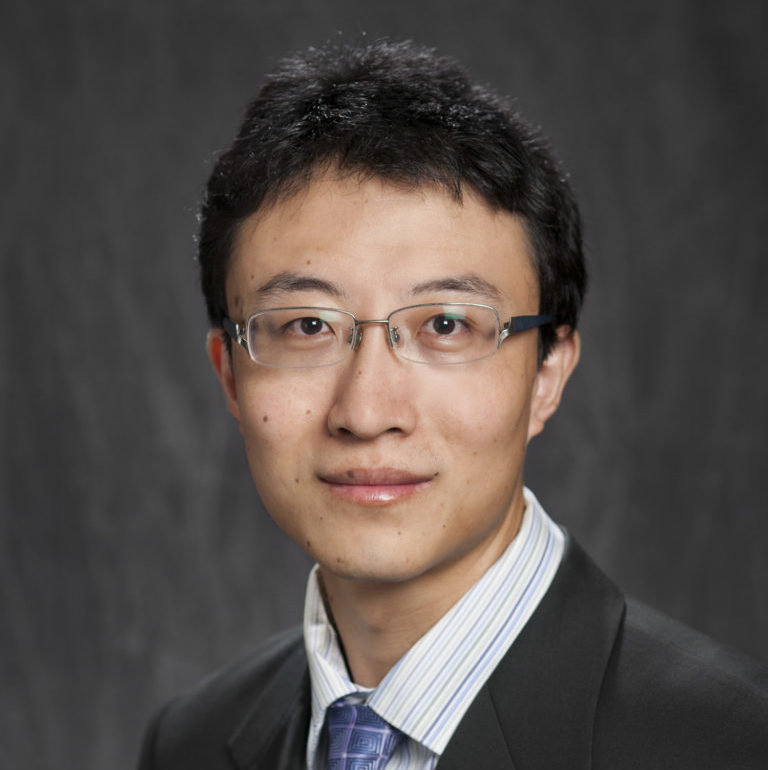
Dr. Jian Tao
Assistant Director for Project Development & TAMIDS Digital Twin Lab Director; Assistant Professor, Visual Computing and Creative Media Section (College of Performance, Visualization, & Fine Arts)
jtao@tamu.edu

Dr. Honggao Liu
Director, High Performance Research Computing
honggao@tamu.edu

Dr. John Dennis
Scientist, National Center for Atmospheric Research
dennis@ucar.edu

Dr. Thang Nguyen Ha
Associate Research Scientist, High Performance Research Computing
thangha@tamu.edu

Dr. Dhruva K. Chakravorty
Director for User Services and Research, High Performance Research Computing
chakravorty@tamu.edu

Dr. Lisa M. Perez
Director for Advanced Computing Enablement, High Performance Research Computing
perez@tamu.edu

Dr. Sandra Nite
Research Scientist, High Performance Research Computing
s-nite@tamu.edu
If you have any questions regarding the Launch cluster, accessing the HPRC systems, or about the learning objectives, please email events@hprc.tamu.edu.



